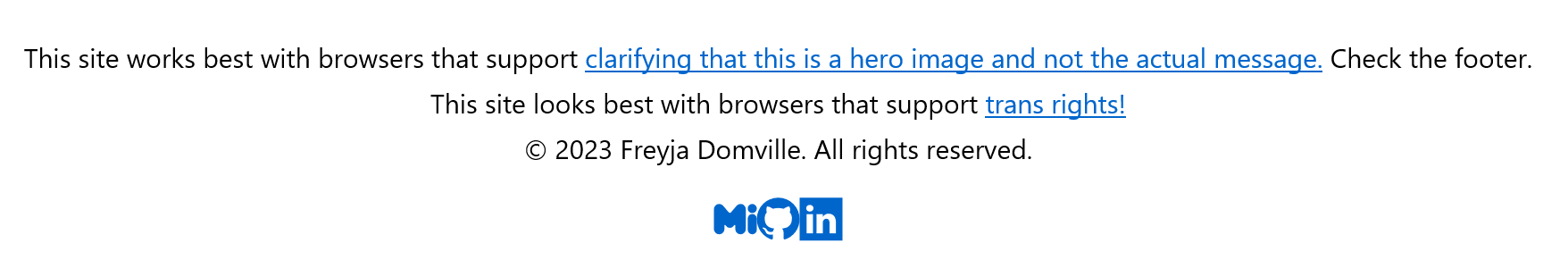
Unsupported Browser Modals Should Not Be Done Via Browser Agent Strings in 2023
Note: The image you can see on this page and on the blog post list is not the actual message/warning - it’ll appear in the footer if things are actually unsupported! If you want to, though, you could always donate to your local trans charity.
Old browsers. Don’t we love them? (sarcasm)
It’s often the case these days that if you try to browse the web using Internet Explorer on some older version of Windows or an old Safari version that’s tied to an old version of Mac OS, you’ll get a messed up web page and a helpful little message that your browser isn’t supported for one reason or another. They’ve been around forever, as a nag to the end user, and as part of a a last gasp effort that allows a developer to hope that the end of one more accursed old browser version is just around the corner.
But let’s face it. Implementing this functionality has been a slog since Microsoft first tried to say “Netscape was bad, actually” and that websites were “made for Internet Explorer 6”. It’s laborious, and it’s often unreliable at the best of times. We still need them, but we don’t enjoy munging browser agent strings as an industry, so we defer to a potentially brittle library. So much so, that even the web standards folks have said that a reduction in what’s available in browser strings is important and necessary for the web, meaning this method of browser detection gets less reliable by the day.
There’s another way
Thing is… it’s always struck me as dumb to cut off one’s nose to spite your own face - especially when it comes to makeing good use of developer effort. My point is thus - browsers have always had the ability to have features tested based on whether they’re working correctly. It’s how the famous compat table works out how things are behaving in the user’s browser. It’s how libraries like Modernizr and core-js have done things for decades to make the web more accessible. It may look complicated to do all of this work, sure, but these days?
You’ve been able to get away with ES2015 and TLS 1.3 only for 95% of the web for a while now, and most build tools are shipping defaults that are newer than this
If you’re only using minimal amounts of JavaScript to enhance a page, the content on your blog or marketing site can still be mostly accessible with a warning based on a current feature to try and encourage users to upgrade their browser. Even the browserslist project themselves recommend a default that covers 90% of common users with web traffic, using tools like babel/preset-env.
That means that, assuming you’re careful, I’d like to argue that feature detection is the better approach instead of using brittle version string detection.
The principles of pragmatic feature detection
- (optional) Enable TLS 1.3 only.
- The only snag here might be Windows 10 or below, which doesn’t support TLS 1.3 on IE web views out of the box, but it can be enabled via
regeditin most cases. - I’m reccommending it because simplifies the cases for IE < 11, and means you don’t have to write ES3 in your browser detection code.
- If you can’t get away with this, consider reverse engineering the implementation I wrote in 2020 for Historic England which also uses this approach.
- The only snag here might be Windows 10 or below, which doesn’t support TLS 1.3 on IE web views out of the box, but it can be enabled via
- Try to find the newest feature you can for the standard you want to support
- In my case, I used ES 2020 for this blog site, as it’s the default for Vite, so ended up with nullish coalescing as the detection point, as per the bottom of this caniuse page.
- Find detection tools for any CSS features that break your site
- In my case I had to check in a slightly more roundabout way that tested if
display: flex; gap: 20px;was supported, because it breaks spacing in some browsers when viewing stuff in more limited viewports
- In my case I had to check in a slightly more roundabout way that tested if
Once you have the ingredients, it’s relatively straightforward to construct a polyfill that works in most cases. For the nullish coalescing and flex gap in this example (via Astro’s is:inline in this specific example, but this is merely supposed to be an inline script):
<script is:inline>
// This could be as simple as checking for
// variables/methods if you're not
// polyfilling for a language feature.
function browserSupported() {
try {
new Function("foo?.bar ?? baz");
return true;
} catch (e) {
return false;
}
}
// This is only necessary because gap is ambiguously
// defined. If you were doing CSS grid this method
// could be simplified to `CSS.supports('(gap: 20px;)');`
function checkFlexGap() {
// create flex container with row-gap set
var flex = document.createElement("div");
flex.style.display = "flex";
flex.style.flexDirection = "column";
flex.style.rowGap = "1px";
// create two, elements inside it
flex.appendChild(document.createElement("div"));
flex.appendChild(document.createElement("div"));
// append to the DOM (needed to obtain scrollHeight)
document.body.appendChild(flex);
// flex container should be 1px high from the row-gap
var isSupported = flex.scrollHeight === 1;
flex.parentNode.removeChild(flex);
return isSupported;
}
// ... enable relevant classes
</script>
With the two functions defined in place, and applying classes to the relevant messages (I have two separate messages to detail varying levels of support and reccommendations), it should be fairly straightforward to appear on the page where you want it, accounting for things like older Flexbox behaviour if you need to have something render that’s more fancy than a simple message.
Consider “bundling” your inline scripts regardless
An approach I find useful for this sort of work is to write the ESNext version, as if it’s a module script, then use the TypeScript playground to give you the version that supports a particular ES standard (possibly even ES5 in the unsupported modal case). As long as you choose your method calls carefully, you can get away with writing these scripts in more modern syntax, but without causing old browser issues for your static content that doesn’t strictly need JavaScript, especially when it comes to streaming HTML down the wire. The downside is that maintaining these scripts outside of any sort of bundling can get tricky, but the upside is that you get the compatibility you want, for essntially free, if your process is well documented.
Wait, why are we using Function for the nullish coalescing check?
Simply put, eval is not secure. If the browser doesn’t compile the feature (through Function), then the feature isn’t supported. It’s quite nice as a shortcut for certain things, and if you can be certain of a superset, you minimise the number of browser checks that need to be accounted for.
Why the parens in the comment above about CSS.supports?
Edge legacy versioning issues, plus a couple of other older browsers, require the parentheses, even if they are otherwise optional. Otheriwse, it works just fine for most things, Flexbox gap is just a bit trickier to think about.
Comments TBD
Once I’ve got them working there’ll be a Mastodon and Cohost post for this blog, where comments can be made, but until then, feel free to ping me on Misskey.